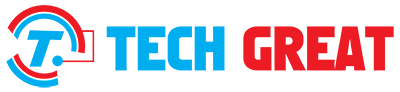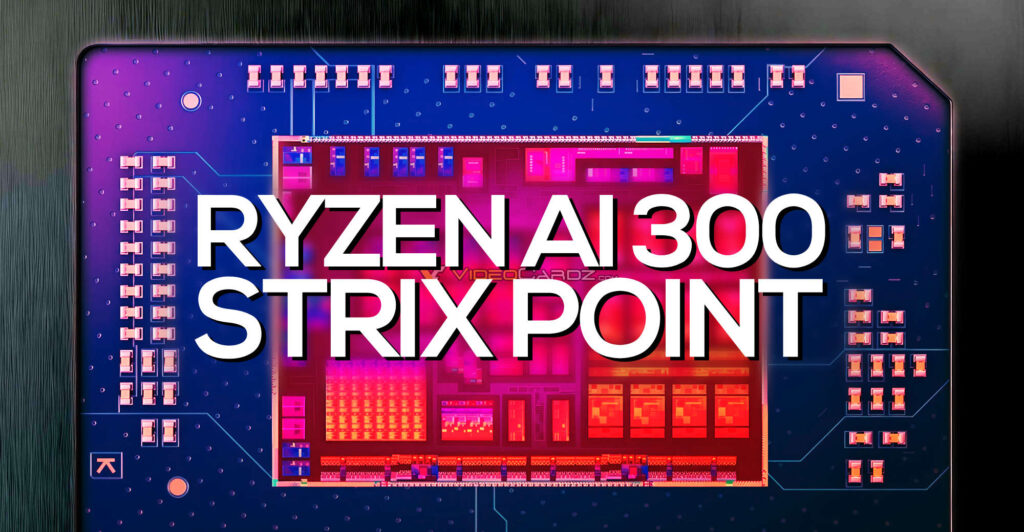The Radeon 800M GPU is an entry-level integrated graphics chip from AMD, designed primarily for budget-friendly laptops. It is based on the RDNA 3 architecture, offering decent performance for casual gamers and content creators. But how powerful is it? Can it run popular games smoothly? In this benchmark guide, we will analyze the Radeon 800M GPU’s gaming performance, benchmark scores, and best settings for smooth gameplay. We’ll also compare it to other GPUs and see if it’s worth buying a laptop with this graphics card.
How Powerful Is the Radeon 800M GPU?
The Radeon 800M GPU is integrated into AMD’s latest Ryzen 7000 series mobile processors. Unlike dedicated graphics cards, integrated GPUs share system memory, which can limit performance. However, AMD has improved integrated graphics over the years, and the Radeon 800M is no exception.
This GPU is designed for casual gaming, video playback, and light creative work. It features RDNA 3 architecture, which improves power efficiency and graphical performance compared to older Vega-based integrated GPUs. But does this mean it can handle modern games and demanding applications? Let’s take a closer look.
Radeon 800M GPU Benchmark: Performance Tests
To determine the performance of the Radeon 800M, we looked at various benchmark scores and real-world gaming tests. Since it’s an integrated GPU, its performance depends heavily on RAM speed, CPU power, and thermal efficiency.
Benchmarks provide an objective measure of how well a GPU performs under different conditions. Let’s explore the results.
3DMark and Other Benchmark Scores
Synthetic benchmarks like 3DMark help us evaluate how the Radeon 800M stacks up against other GPUs. Here are some benchmark results:
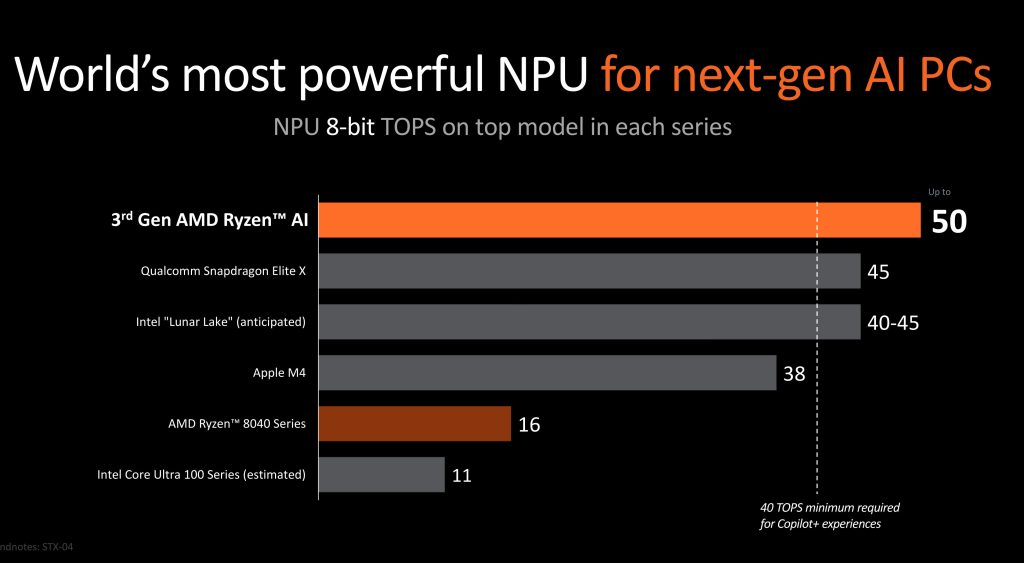
- 3DMark Time Spy (DX12): ~1,200 – 1,500 points
- 3DMark Fire Strike (DX11): ~3,500 – 4,000 points
- Cinebench R23 (GPU Performance): ~4,500 points
- GFXBench Aztec Ruins (High Tier): ~25 – 30 FPS
Compared to dedicated entry-level GPUs like the NVIDIA GeForce GTX 1650, the Radeon 800M lags behind. However, it performs better than previous Vega 8 integrated GPUs, making it a good option for light gaming and daily tasks.
Is It Good for Video Editing and Streaming?
The Radeon 800M is capable of basic video editing and streaming, but it has limitations. It supports hardware acceleration for H.264 and H.265 encoding, which helps with video playback and rendering. However, because it lacks a large amount of dedicated VRAM, video editing software like Adobe Premiere Pro and DaVinci Resolve may struggle with high-resolution 4K projects.
For streaming, the Radeon 800M can handle 720p to 1080p streams, but performance drops when running both a game and streaming software simultaneously. Using AMD’s FSR (FidelityFX Super Resolution) can help maintain a smoother experience.
Radeon 800M vs Other GPUs: Is It Worth It?
To see how the Radeon 800M compares, let’s look at its performance relative to other GPUs:
GPU3DMark Time SpyGaming Performance (1080p, Low)
Radeon 800M ~1,200 – 1,500 Playable in esports, struggles in AAA games
GTX 1650 ~3,500 60+ FPS in many games
RTX 3050 ~5,000 60+ FPS with medium-high settings
Iris Xe Graphics (Intel) ~1,100 Similar performance, but worse drivers
The Radeon 800M beats Intel’s Iris Xe graphics but falls behind NVIDIA’s entry-level GPUs like the GTX 1650. If you’re looking for AAA gaming, a laptop with dedicated graphics is a better choice.
Gaming Performance: Can It Run Popular Games?
The Radeon 800M is not designed for high-end gaming, but it can handle esports titles and older games at low to medium settings. Here’s a look at how it performs in popular games:
- CS: GO – 80-100 FPS (Low Settings, 1080p)
- Valorant – 100-120 FPS (Medium Settings, 1080p)
- Fortnite – 40-60 FPS (Low Settings, 1080p)
- GTA V – 30-45 FPS (Low-Medium Settings, 1080p)
- Cyberpunk 2077 – 20-30 FPS (Low Settings, 720p)
For esports games, the Radeon 800M performs well, providing smooth frame rates at lower settings. However, demanding AAA games require significant graphics quality reductions to maintain playable FPS.
Best Settings for Smooth Gaming on Radeon 800M
To get the best performance from the Radeon 800M, use the following settings:
- Resolution: 900p or 720p for demanding games
- Graphics Quality: Low or Medium
- Anti-Aliasing: Off or FXAA
- Texture Quality: Low
- Shadows: Low
- V-Sync: Off for better FPS
- AMD FSR: Enabled (if supported)
Lowering settings helps maximize FPS and ensures smoother gameplay.
Overclocking: Can You Make It Faster?
Since the Radeon 800M is an integrated GPU, overclocking is limited. However, you can boost performance by:
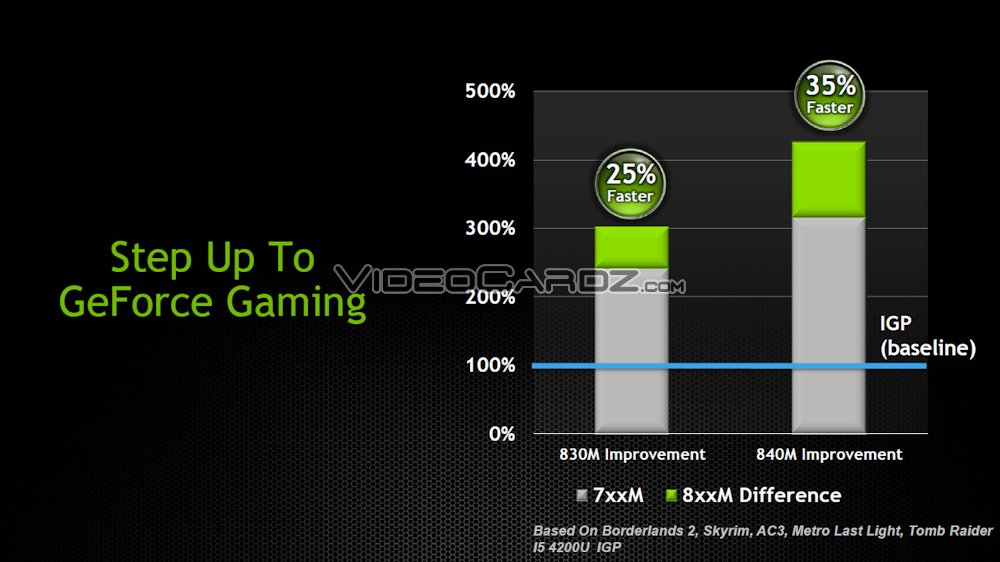
- Increasing RAM speed – Use 3200MHz or faster RAM in dual-channel mode
- Adjusting power settings – Set Windows power mode to “High Performance”
- Optimizing cooling – Prevent thermal throttling with good ventilation
Driver Updates: Do They Improve Performance?
AMD frequently releases driver updates that improve compatibility and performance. Always install the latest AMD Adrenalin drivers to maximize efficiency. Newer drivers can fix bugs, improve FPS, and optimize power consumption.
Pros and Cons: Is Radeon 800M Worth It?
Pros:
✔️ Good for esports and casual gaming
✔️ Power-efficient RDNA 3 architecture
✔️ Smooth video playback and streaming
✔️ Better than Intel’s integrated graphics
Cons:
❌ Struggles with AAA games
❌ No dedicated VRAM
❌ Performance depends on RAM speed
Verdict: Should You Buy a Laptop with Radeon 800M?
If you need a budget-friendly laptop for casual gaming, light content creation, and everyday tasks, the Radeon 800M is a solid choice. However, if you want to play AAA games at high settings, consider a dedicated GPU like the GTX 1650 or RTX 3050.
The Bottom Line
The Radeon 800M GPU is a decent integrated graphics solution for casual gaming and daily tasks. It performs well in esports titles and light creative work, but struggles with demanding games. If you’re looking for budget-friendly gaming, it’s a good choice—but if you need higher FPS and better visuals, investing in a laptop with a dedicated GPU is the smarter option.