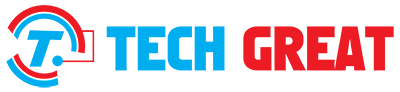Instagram is one of the most popular social media platforms, allowing users to like, comment, and share posts effortlessly. However, many users face a frustrating issue: they suddenly can’t like anything on Instagram. If you’re wondering, “Why can’t I like anything on Instagram?”—don’t worry! This guide will explain why this happens and how you can fix it quickly. Whether it’s a temporary block, app glitch, or internet issue, we’ll cover every possible reason and solution.
Why Is Instagram Not Letting Me Like Posts?
If you can’t like posts on Instagram, it could be due to several reasons. Instagram has strict policies to prevent spam and bot-like behavior. If you’ve been liking too many posts too quickly, Instagram may temporarily block you. Other times, issues like poor internet connection, outdated apps, or account restrictions can prevent you from liking posts. Understanding the cause is the first step to fixing the problem.
Common Reasons You Can’t Like Anything on Instagram
There are multiple reasons why Instagram might stop you from liking posts. Here are some of the most common:
- Instagram’s Anti-Spam System – If you like too many posts in a short time, Instagram may think you are a bot.
- Temporary Action Block – Instagram can temporarily block your ability to like posts due to suspicious activity.
- Internet Connection Issues – A weak or unstable internet connection can prevent Instagram from processing your actions.
- App Glitches or Bugs – Sometimes, Instagram may have a temporary bug causing the issue.
- Outdated Instagram App – If you haven’t updated Instagram in a while, the older version may not work properly.
- Violating Instagram’s Guidelines – If you’ve broken Instagram’s rules, they may restrict your account.
Let’s dive deeper into each reason and how to fix it.
You’re Temporarily Blocked
Instagram has strict policies to prevent spammy behavior. If you’ve been liking, commenting, or following people too quickly, Instagram may temporarily block your actions. This can last anywhere from a few hours to a few days.

How Do You Know If You’re Blocked?
- When you try to like a post, a message pops up saying, “Action Blocked” or “Try again later.”
- You can’t follow new accounts or comment on posts.
- The issue persists even after restarting your app.
This usually happens when Instagram suspects unusual activity from your account.
Internet Connection Issues
A weak or unstable internet connection can cause Instagram to malfunction. If your internet is slow, Instagram may not be able to process your likes properly.
How to Fix It:
- Switch between Wi-Fi and mobile data.
- Restart your router.
- Try using Instagram on a different network.
If your internet is stable and you still can’t like anything, the issue might be with Instagram itself.
Instagram App Problems
Sometimes, Instagram experiences technical issues. A bug or glitch in the app might be stopping you from liking posts.
How to Fix It:
- Close and reopen the app.
- Check if Instagram’s servers are down by visiting sites like Downdetector.
- If the problem persists, update or reinstall Instagram.
How to Fix the Problem and Start Liking Again
If you’re unable to like posts on Instagram, try these solutions:
- Check Your Internet Connection – A weak connection may prevent Instagram from working properly.
- Update the Instagram App – An outdated app may cause bugs, so make sure you’re using the latest version.
- Restart Your Phone – This can fix minor glitches in the app.
- Log Out and Log Back In – Sometimes, logging out and logging back in can reset the app and fix the issue.
- Clear Instagram Cache – If you’re using an Android device, go to Settings > Apps > Instagram > Storage > Clear Cache.
- Wait If You’re Blocked – If Instagram has temporarily blocked you, the best solution is to wait for 24–48 hours.
How to Know If Instagram Blocked You From Liking?
If Instagram has blocked you from liking posts, you’ll usually receive an error message saying, “Action Blocked.” This means Instagram has temporarily restricted your actions due to suspicious activity.
You can also check if other actions are restricted:
- Try following a new account.
- Try commenting on a post.
- Try liking posts on a different device.
If none of these actions work, Instagram has likely blocked you for a short period.
Can Instagram Permanently Stop You From Liking Posts?
Yes, but it’s very rare. Instagram usually only issues temporary blocks. However, if you repeatedly break their guidelines—such as using bots, engaging in spammy behavior, or violating community rules—Instagram might take permanent action against your account.
To avoid this, follow these best practices:
- Don’t use third-party apps to like or follow people.
- Avoid liking too many posts too quickly.
- Follow Instagram’s community guidelines.
If your account gets permanently restricted, you may need to contact Instagram support for help.
Restart the App
Restarting the Instagram app is a simple yet effective solution for fixing minor glitches. If you can’t like posts, try closing and reopening the app.
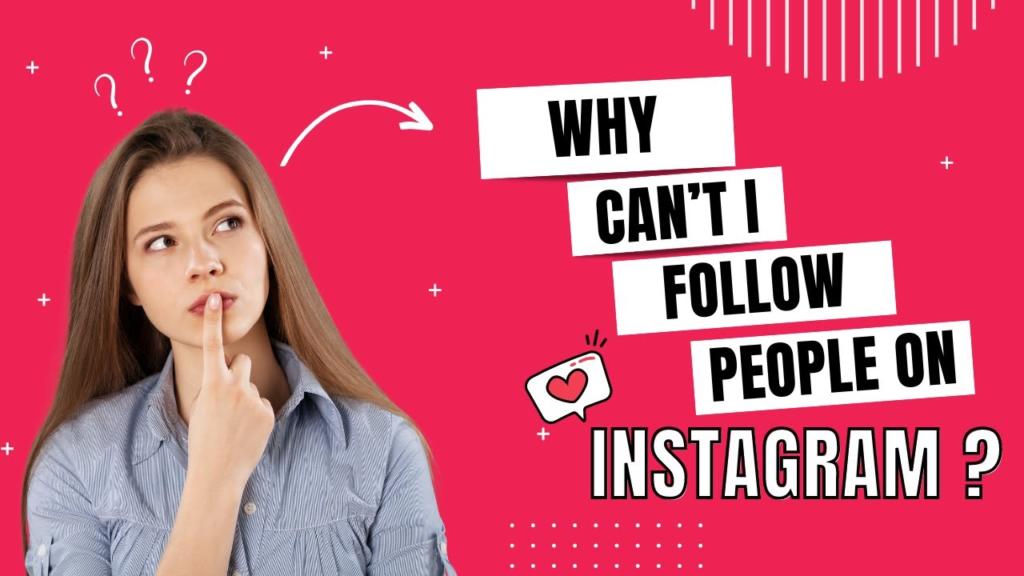
Check Your Internet
Before restarting the app, make sure your internet connection is stable. Switch between Wi-Fi and mobile data to see if the issue persists.
Update Instagram
An outdated version of Instagram may cause issues with liking posts. Check for updates in the Google Play Store or Apple App Store and install the latest version.
Log Out and Log In
If restarting the app doesn’t work, log out of your account and log back in. This can refresh your session and fix any temporary bugs.
Wait If You’re Blocked
If Instagram has blocked you from liking posts, the best solution is to wait. Most temporary blocks last between 24 to 48 hours. Avoid using Instagram aggressively to prevent getting blocked again.
Here’s what you can do while waiting:
- Stop liking, commenting, or following for a day.
- Avoid using Instagram automation tools.
- Log out of your account and take a break.
After the block is lifted, be mindful of Instagram’s limits to prevent future restrictions.
The Bottom Line
If you’re wondering, “Why can’t I like anything on Instagram?”—the problem is usually temporary. It could be due to Instagram’s anti-spam system, a temporary block, internet issues, or an outdated app. The good news is that most of these problems have simple fixes.
To resolve the issue:
- Check your internet connection
- Restart the app
- Update Instagram
- Log out and log back in
- Wait if you’re blocked
By following these steps, you’ll be able to like posts on Instagram again in no time. If the problem persists, you can reach out to Instagram Support for further assistance.
We hope this guide helped you fix the issue! If you found it useful, share it with others who might be facing the same problem.